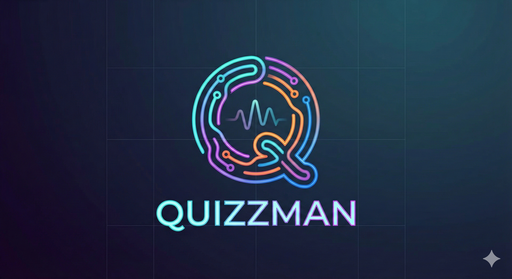Random Student Picker
A helpful tool for teachers to randomly call on students in class
Student List
Enter your list of students below, one name per line. The tool will randomly select students from this list.
No duplicates
Allow duplicates
Single
Pair
Multi
Selection History
Total Students:
0
Students Called:
0
Remaining:
0
How to Use
- Enter student names in the text area (one name per line)
- Choose picker mode: Single, Pair, or Multi
- For Multi mode, set the number of students to pick
- Click the corresponding button to randomly select students
- View selection history on the right panel
- Click "Reset List" to clear the history and start over
- Toggle sound effects on/off with the sound button