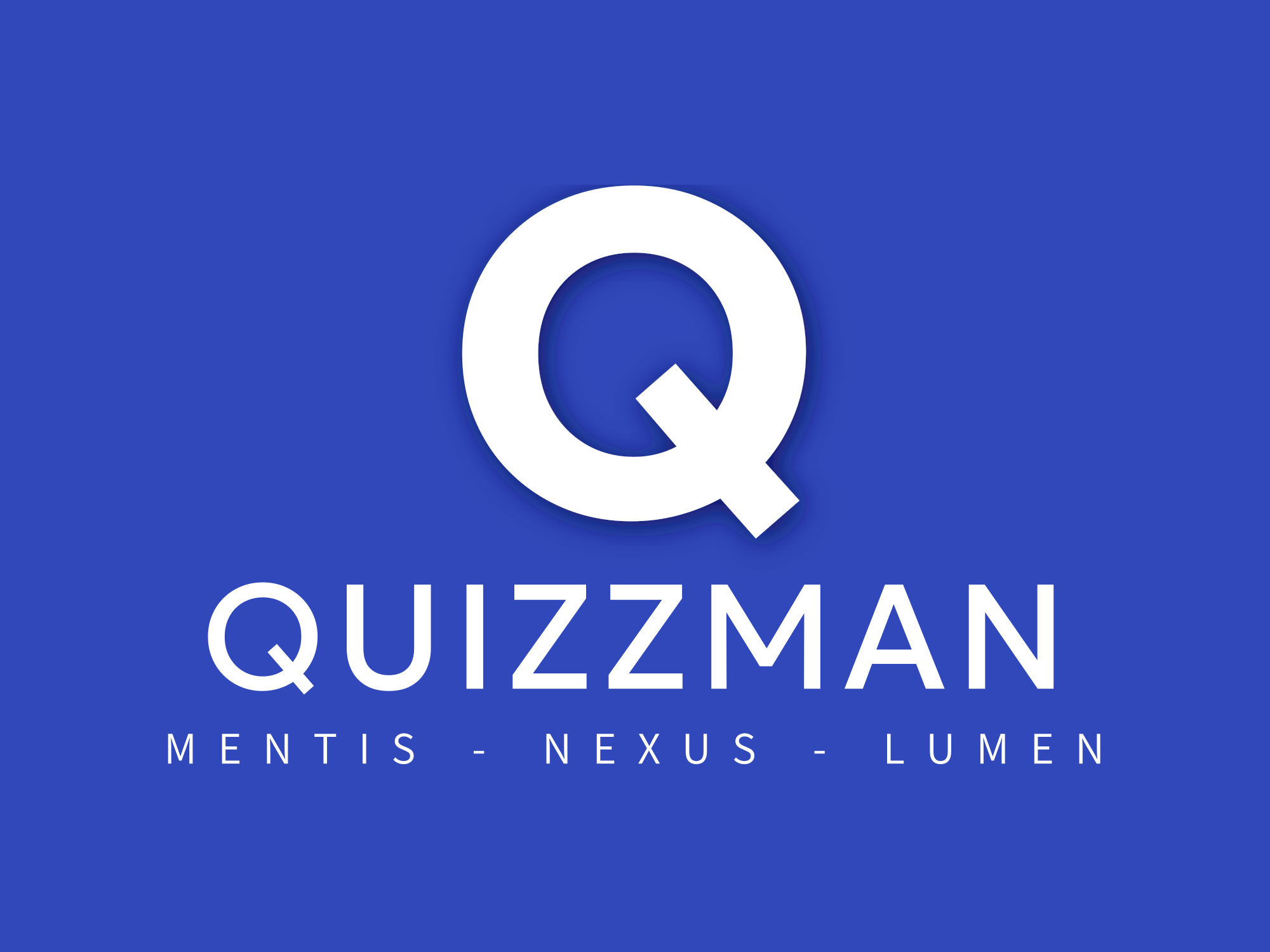Help & Frequently Asked Questions
Find answers to common questions and learn how to use Quizzman effectively.
How do I create an account?
To create an account, click on the "Sign Up" button in the top right corner of the homepage. Fill out the registration form with your email, password, and other required information.
How do I use the audio cutter tool?
Upload your audio file using the "Choose File" button. Once uploaded, use the sliders to select the portion of audio you want to keep. Preview your selection and then click "Cut Audio" to download the result.
What file formats are supported for image conversion?
Our image converter supports JPG, PNG, WEBP, GIF, BMP, and TIFF formats. You can convert between any of these formats with our tool.
Is Quizzman free to use?
Quizzman offers both free and premium plans. Basic tools are available for free, while advanced features require a premium subscription. Check our pricing page for more details.
How can I report a bug?
If you encounter any bugs or issues, please report them through our contact form. Provide detailed information about the problem, including steps to reproduce it, for faster resolution.
Need More Help?
Our support team is ready to assist you with any questions not covered in our FAQs.
Contact Support